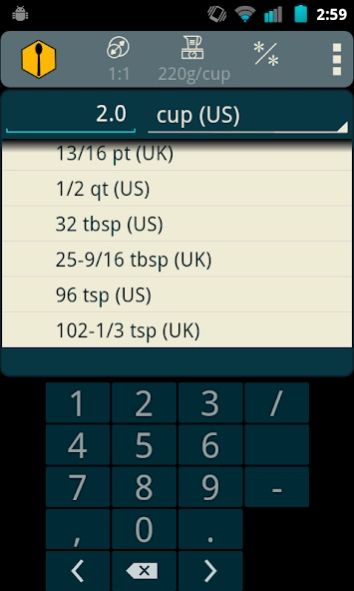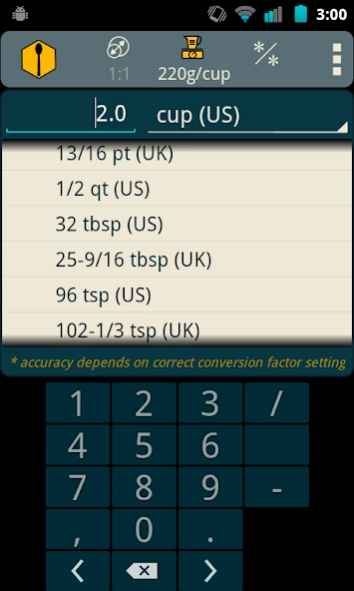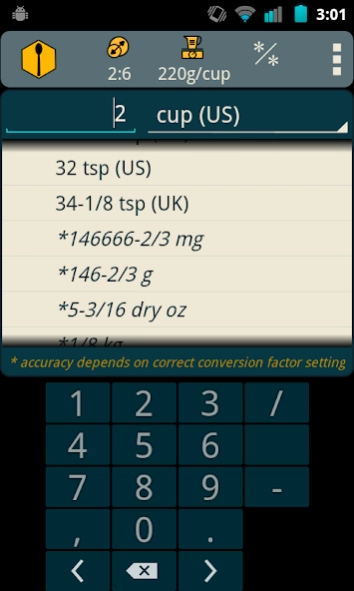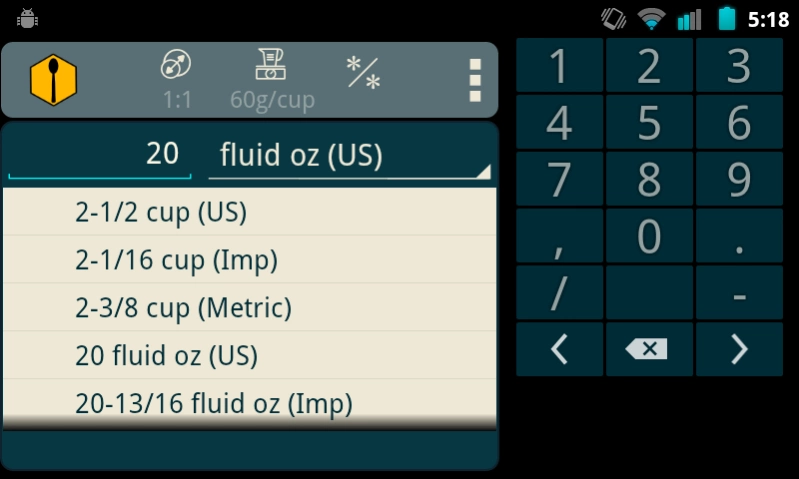Recipe Convert Pro 2.02
Paid Version
Publisher Description
Recipe Convert Pro - Recipe unit conversion & servings yield calculator
Recipe unit conversion calculator: Convert volume & weight measurements in recipes. Makes scaling servings yields up or down easy for cooks, bakers, & chefs at home or the restaurant
KEY FEATURES:
* Values can be entered and displayed as either fractions or decimals
* Makes the coveted "grams to cups" conversion, as well as other weight/volume conversions, based on user-selectable weight factor parameter: includes common 180 quick-searchable ingredients with factors already figured.
* Quick switch between converting units of measure to scaling yields (changing how many servings a recipe makes)
* Also serves as a general reference of cooking units
Pro includes features not available in the free version. By all means download and test drive the free version first!
TO DO:
+ Add ability to "favorite" ingredient weights for faster reference
+ Add feature to show the measure of accuracy for converted units when displayed as fractions to aid in choosing the closest
+ Add feature to allow displaying conversions as mixed units (ie: "1 cup + 2 tsp")
About Recipe Convert Pro
Recipe Convert Pro is a paid app for Android published in the Food & Drink list of apps, part of Home & Hobby.
The company that develops Recipe Convert Pro is Red Binary. The latest version released by its developer is 2.02. This app was rated by 2 users of our site and has an average rating of 4.5.
To install Recipe Convert Pro on your Android device, just click the green Continue To App button above to start the installation process. The app is listed on our website since 2015-03-21 and was downloaded 7 times. We have already checked if the download link is safe, however for your own protection we recommend that you scan the downloaded app with your antivirus. Your antivirus may detect the Recipe Convert Pro as malware as malware if the download link to com.redbinary.rcpd is broken.
How to install Recipe Convert Pro on your Android device:
- Click on the Continue To App button on our website. This will redirect you to Google Play.
- Once the Recipe Convert Pro is shown in the Google Play listing of your Android device, you can start its download and installation. Tap on the Install button located below the search bar and to the right of the app icon.
- A pop-up window with the permissions required by Recipe Convert Pro will be shown. Click on Accept to continue the process.
- Recipe Convert Pro will be downloaded onto your device, displaying a progress. Once the download completes, the installation will start and you'll get a notification after the installation is finished.